VS Code에서 FTP설정하기
확장팩 설치
Extensions Install ➡ " ftp-simple "

설정
단축키 ' F1 '
ftp-simple : Config - FTOP connection setting
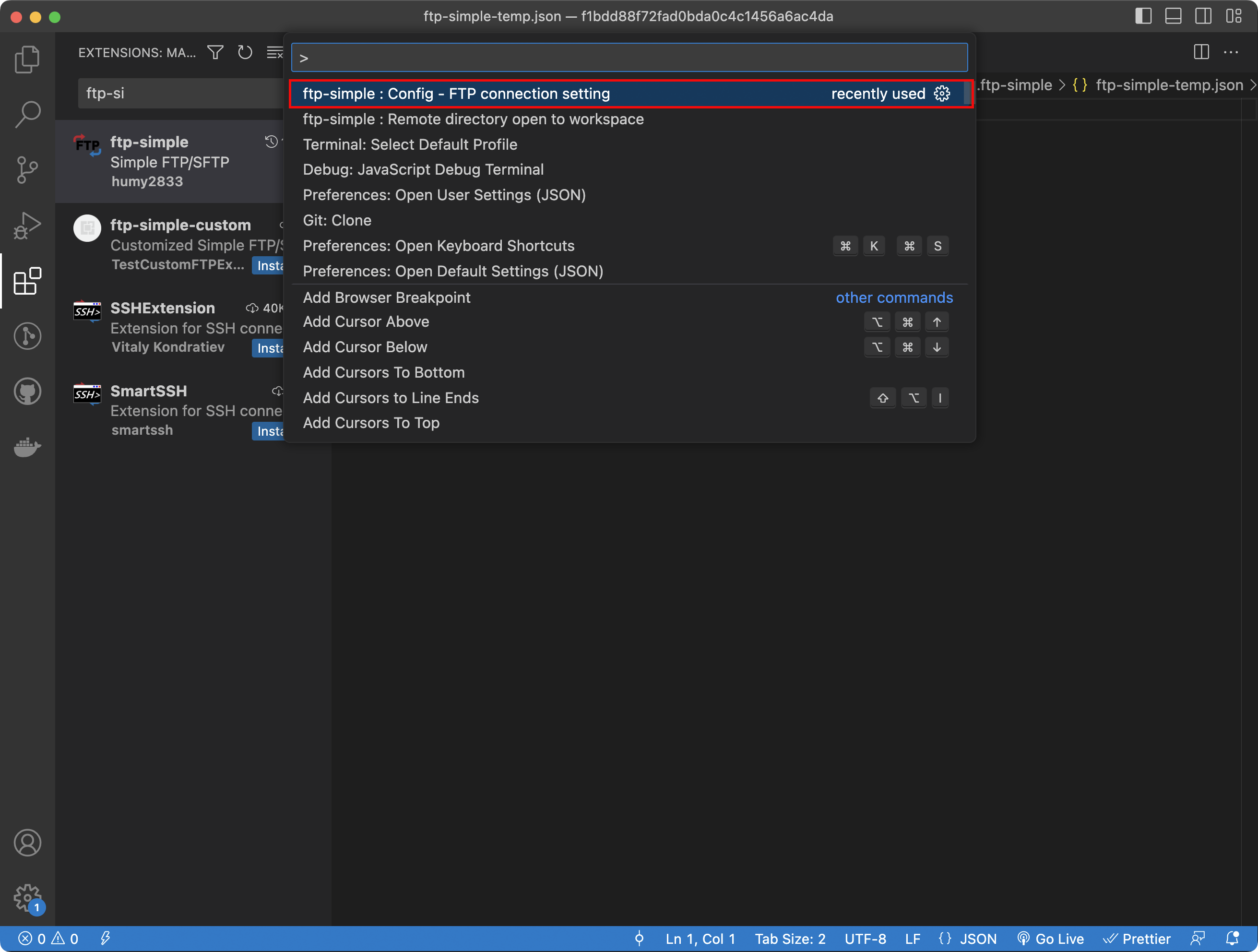
정보입력
본인의 FTP 정보를 입력 후 저장
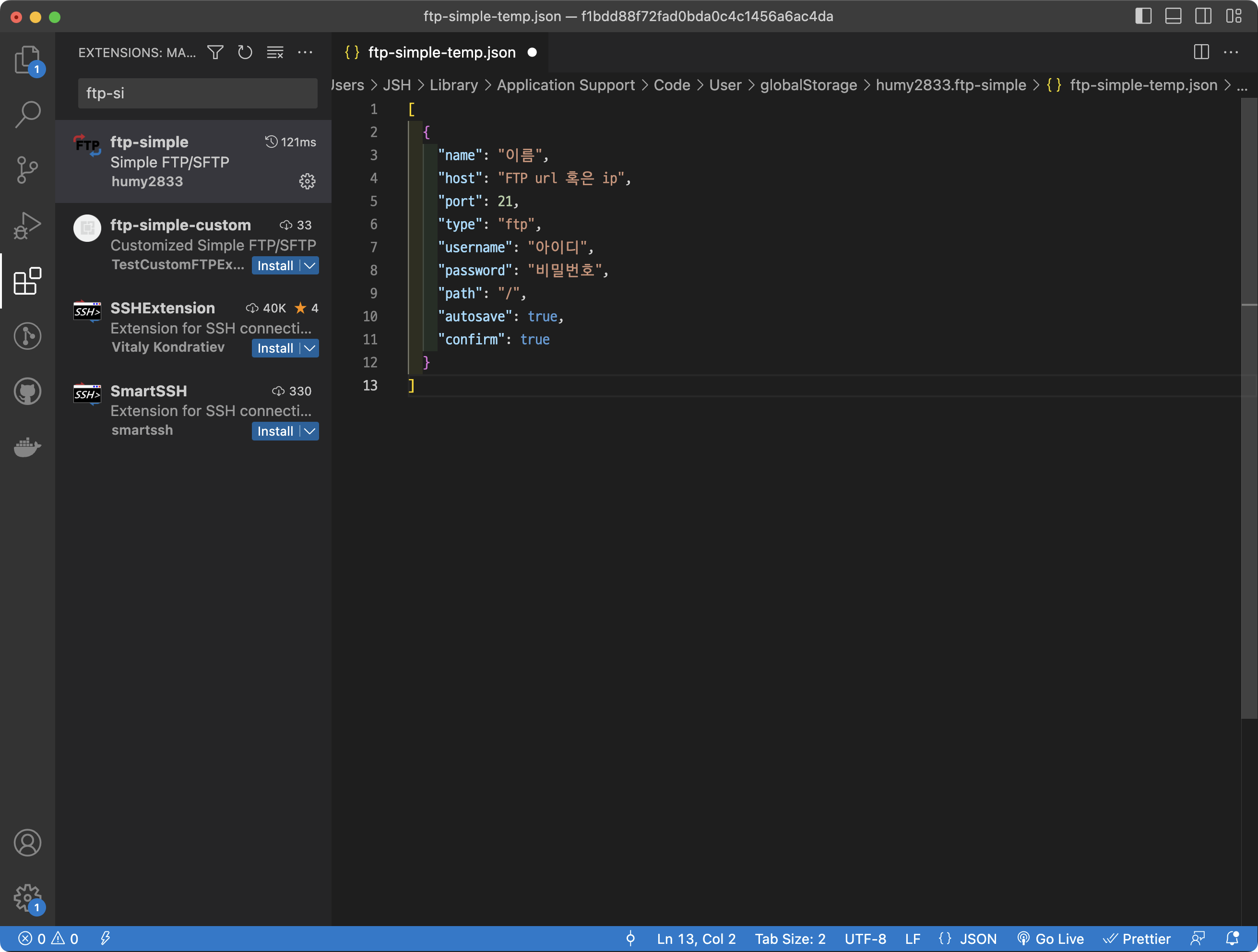
워크 스페이스
단축키 ' F1 '
ftp-simple : Remote directory open to workspace
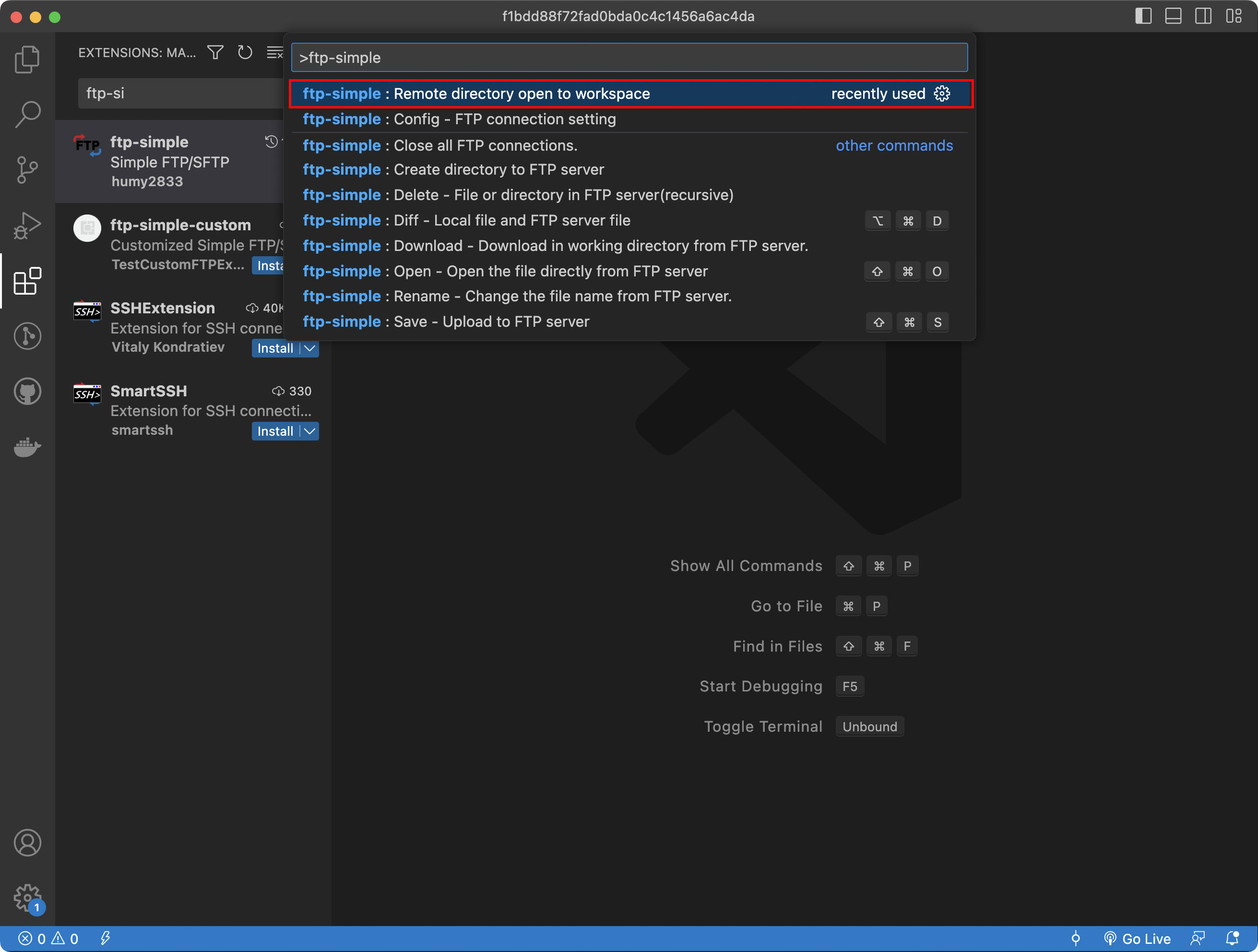
앞에서 설정해준 이름을 선택
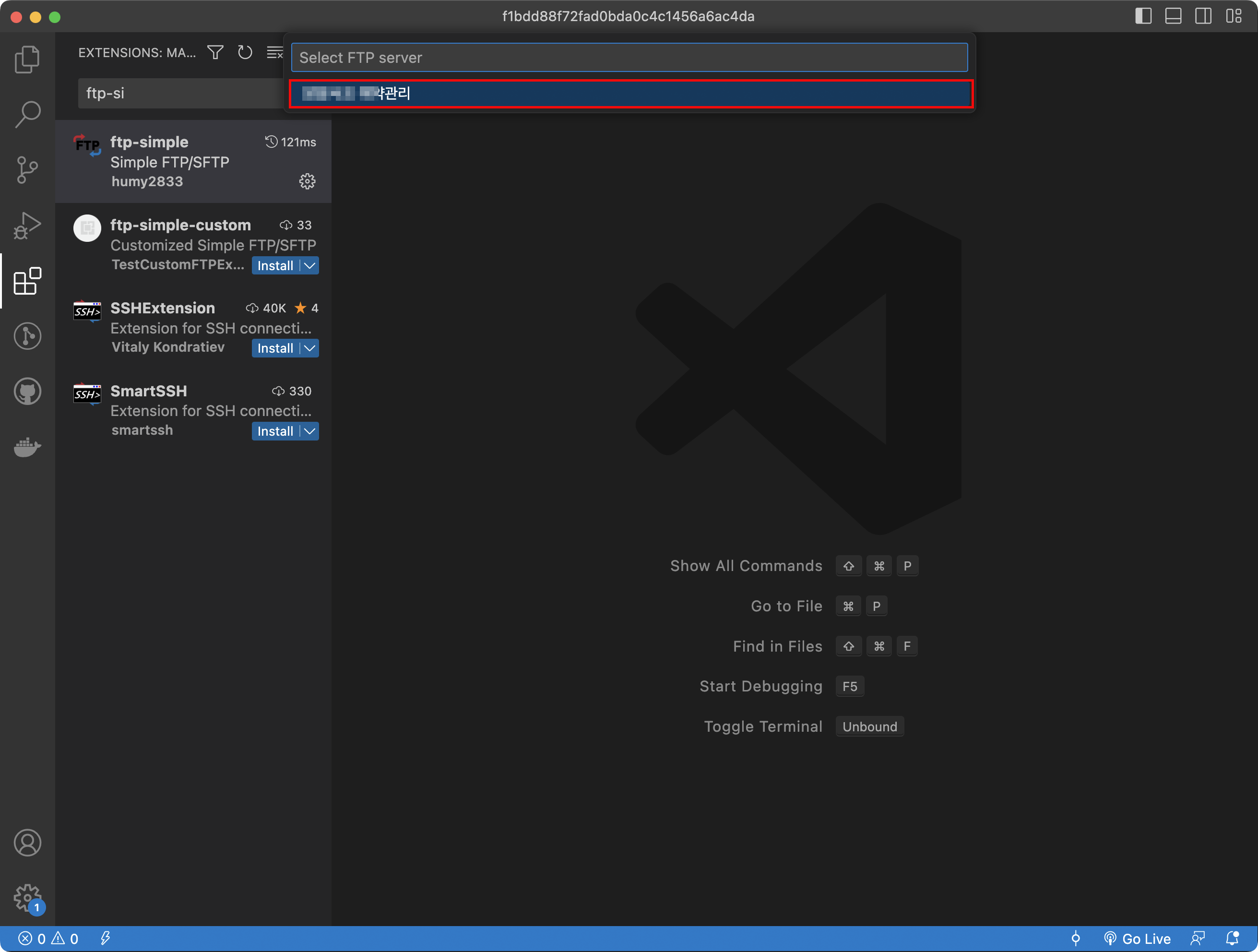
FTP의 디텍토리 선택 (기호에 맞게)
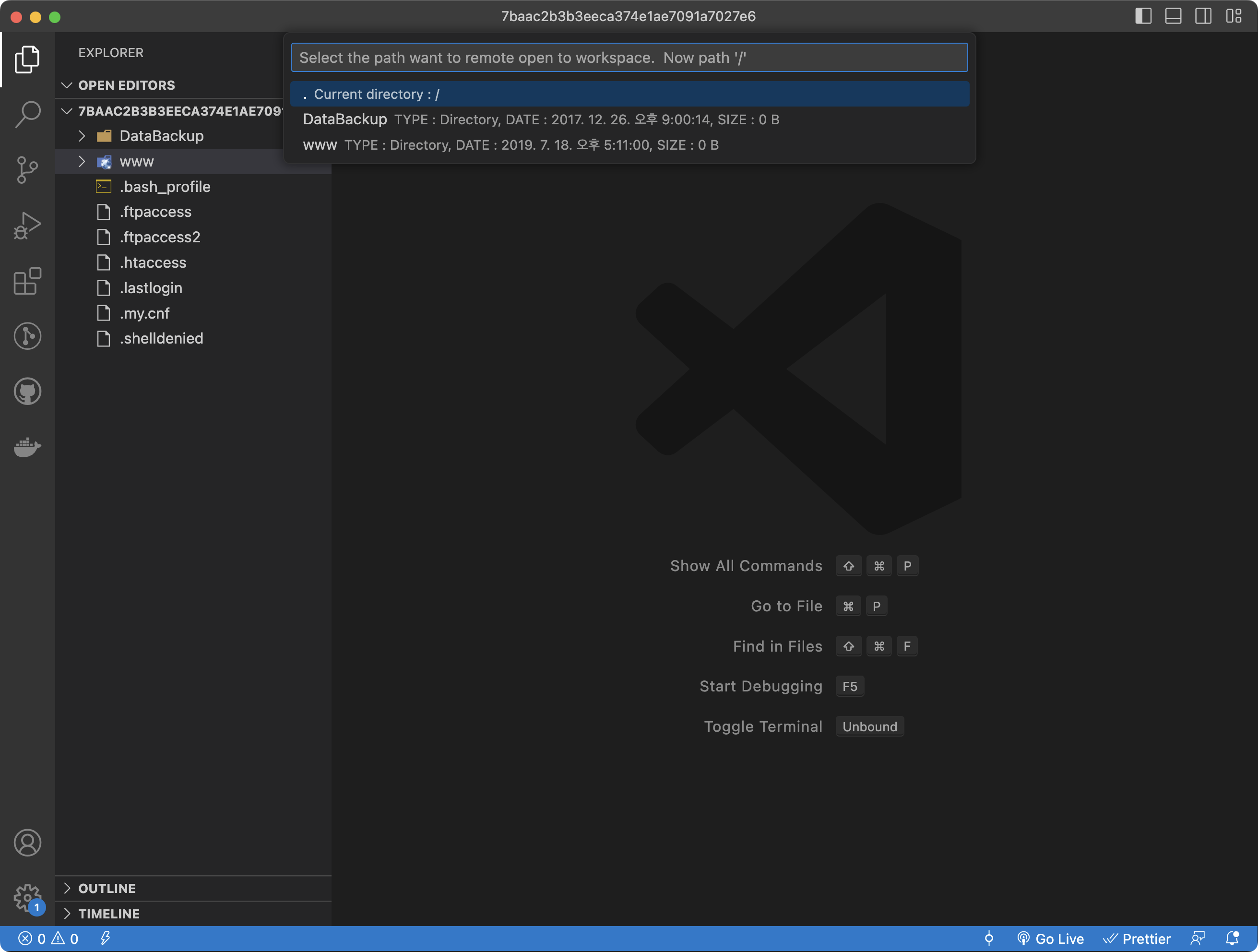
접속 완료,
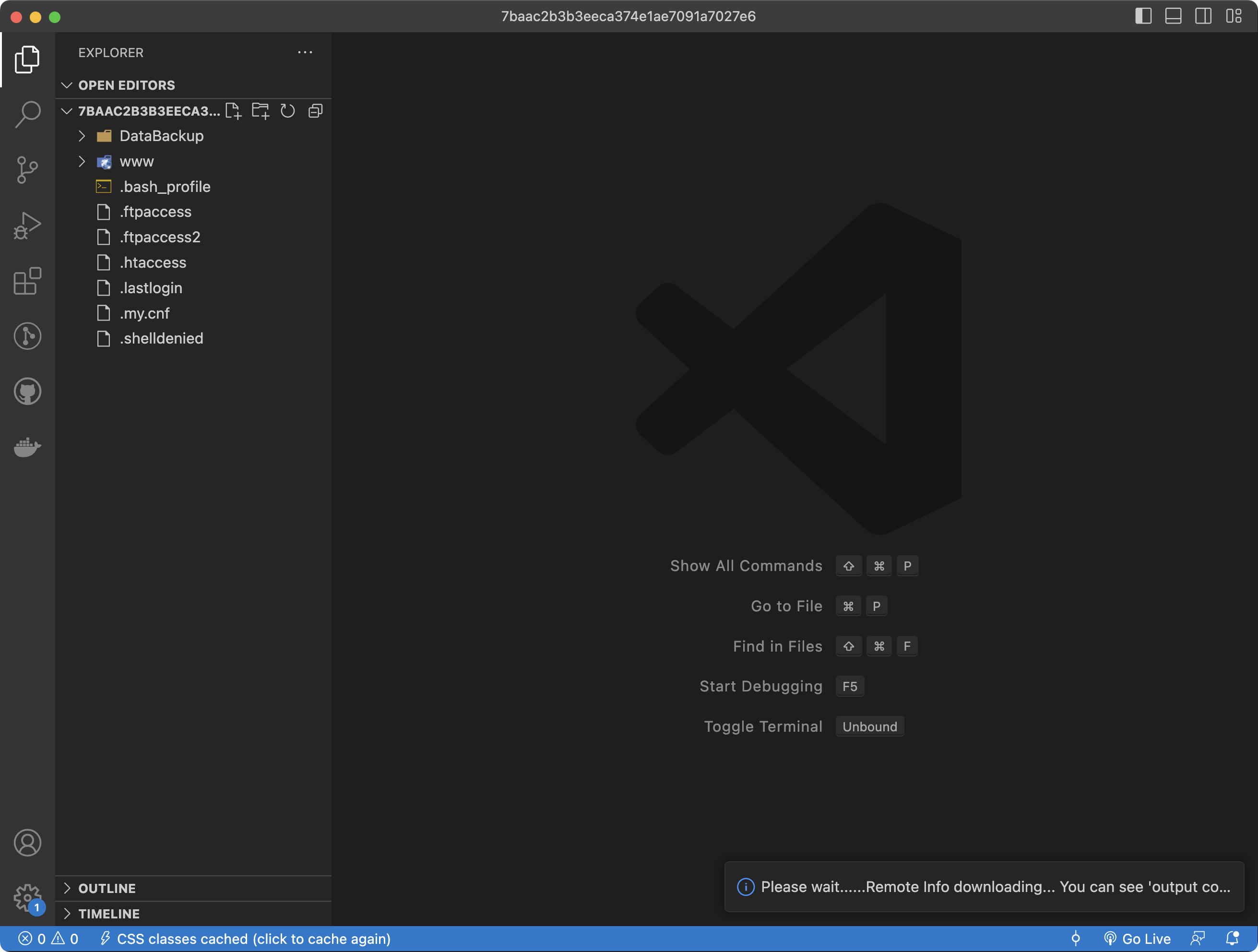
바로 서버에서 작업할 수 있게 되었다.

반응형
